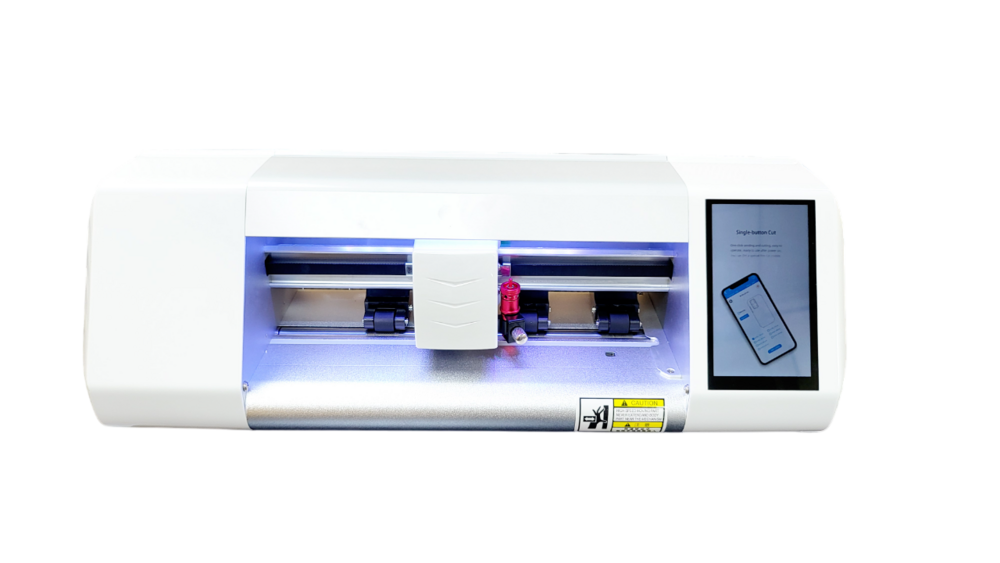FAQs of CA310 Mobile Skin Cutting Plotter:
Q: How does the CA310 Mobile Skin Cutting Plotter achieve high precision when cutting different materials?
A: The CA310 utilizes a digital stepper motor along with a blade cutting mechanism that delivers precise positioning accuracy up to 0.01 mm. Adjustable cutting force and speed settings help ensure accurate results across PVC, TPU, vinyl, paper, and stickers.
Q: What graphic formats are compatible with the CA310 plotters software?
A: The dedicated Mobile Skin Plotter Software supports a wide range of graphic formats, including AI, PLT, DXF, BMP, and JPG. This allows for seamless import of designs from various design platforms.
Q: When should I use the optional roll material holder with the CA310 plotter?
A: You should use the optional roll material holder when cutting continuous roll materials, such as vinyl or large sticker sheets. This accessory makes it easier to feed and process longer materials efficiently.
Q: Where can I access technical support for the CA310 plotter if I encounter any issues?
A: Technical support is available both online and on-site, ensuring you receive prompt assistance whether you need remote guidance or direct intervention. Contact your distributor or supplier for specific support channels.
Q: What is the process for setting up the CA310 for the first use?
A: To set up the CA310, connect it to your Windows PC, install the dedicated control software, and power on the device. Use the touch screen LCD to configure initial settings, then import your design files and select cutting parameters. You can operate it via USB, offline U disk, or optional WiFi.
Q: How does the plotter benefit commercial skin and sticker production businesses?
A: The CA310 delivers fast, repeatable, and high-accuracy cuts, significantly reducing production time and material waste. Its portable design and versatile material support make it ideal for businesses that require on-demand customization of mobile and tablet skins.